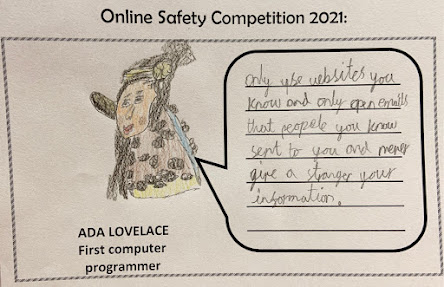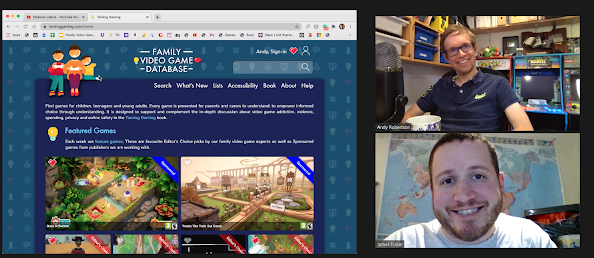Marty: The walking, talking robot - but is he worth it?

Marty the Robot I believe I first came across Marty the Robot via Twitter posts from my pal, Allen Tsui (@TsuiAllen) , who is a Marty Master. Allen told me at a recent conference that he fell instantly for Marty and struck up a brilliant relationship with Robotical, the company behind the robot. In fact, if you mention Allen’s name to any Robotical employee, they will swear that there is no other educator out there with more enthusiasm for their robot than him and rightly so, they are flying him around the world to promote Marty at a variety of EdTech conferences and events. But who is Marty the Robot? Invented back in 2016 by Dr Alexander Enoch, he is a human like, walking robot, standing at about 30cm tall and not to dissimilar in looks to one Spongebob Squarepants, just with a more rectangular head, longer legs and he’s blue. He’s certainly quirky and very cute with large expressive moving eyes and eyebrows. Feature wise, he comes with nine metal-geared smart servo motors in his ar