Marty: The walking, talking robot - but is he worth it?
Marty the Robot
I believe I first came across Marty the Robot via Twitter posts from my pal, Allen Tsui (@TsuiAllen), who is a Marty Master. Allen told me at a recent conference that he fell instantly for Marty and struck up a brilliant relationship with Robotical, the company behind the robot. In fact, if you mention Allen’s name to any Robotical employee, they will swear that there is no other educator out there with more enthusiasm for their robot than him and rightly so, they are flying him around the world to promote Marty at a variety of EdTech conferences and events.
But who is Marty the Robot?
Invented back in 2016 by Dr Alexander Enoch, he is a human like, walking robot, standing at about 30cm tall and not to dissimilar in looks to one Spongebob Squarepants, just with a more rectangular head, longer legs and he’s blue. He’s certainly quirky and very cute with large expressive moving eyes and eyebrows. Feature wise, he comes with nine metal-geared smart servo motors in his arms, legs and eyes, an infrared sensor and a colour sensor under his feet, an acceleration and tilt sensor in his head, a rechargeable battery that is easy to fit and will run for 2-3 hours when fully charged and a speaker, meaning he can talk! He also comes with a range of stickers which means children can have fun customising their robots with different expressions as he is designed with a small round hole for a mouth. From their website you also order additional parts such as noise and distance sensors and LED lights!
Robotical is one of only 2 British made Robotic companies in the UK, the other being Ohbot, and there is a proud statement on Marty’s box stating that he was made by Roboticists in Scotland. I feel it is important that a home grown talent for robotics is nurtured in the UK and companies like Robotical can inspire other British robot enthusiasts to bring more British robots to market.
To help promote Marty into schools, they offer a free 2 week trial which I absolutely snapped up. I had an initial video chat with sales rep Calum who was very friendly, knowledgeable and passionate about Marty. My wife Jane, (@Janey915) had also requested a free trial of Marty the week before me and had reported on how easy it was to set up the trial. After a chat and short demo with Calum, Marty was in the post and on his way to Elsley Primary School and he arrived bang on time. To help you get set up, once your Marty arrives, Calum had set up another video call to guide me through the basic steps. We also spoke about the lesson plans available on the website which included ones to use for a free trial, for when you only have one robot.
Calum very kindly threw in an extra week for my trial as I had big plans for Marty whilst he was with me. As per their role, I wanted my KS2 Digital Leaders to explore him and feedback their thoughts on whether he would be a worthwhile purchase for the school. I also wanted to try him out in actual lessons and did this with my three Reception and four Year 1 classes. Unfortunately I didn’t have time to test him out with a KS2 class but that’s what my Digital Leaders are for. I was also hosting in March, the termly Brent Computing Leaders CPD and Networking meeting and we had planned a session where we spread out 13 robots around the room and asked the 15 delegates to go round and compare their functionality, ease of use, cost and who they were most age appropriate for. This was a really exciting activity as it meant Marty was put up against other robots such as Ohbot, Sphero, Dash, Picoh and Mbot.
After collecting all the feedback from my Digital Leaders, the EY & Year 1 children and the Brent Computing Leaders, I have compiled my findings into two sections –
What’s great about Marty and What I’d love to see from Marty.
So… What’s great about Marty?
Firstly, he’s unique – None of the other robots in the room could walk, dance or wave and it’s great for children to experience a robot that looks different and almost fits the typical mould of what a child would draw if you said ‘Design a robot’. The children gasped with wonder and excitement the first time they saw him walk compared to the first time they might have seen a Beebot move forward on it’s wheels. His youthful and endearing design is very appealing to children compared to a robot like Ohbot; who, at first glance, looks like a distant cousin of the terminator. Don’t get me wrong, I absolutely love Ohbot but he takes some getting used to – looks wise!
Then there’s the multitude of ways you can program him. Marty appeals to ALL AGES! The Reception children loved using him in unplugged mode where you can control him by standing him on different coloured cards. (Green = forward, Red = Stop and Dance, Yellow = Backwards, Blue/Purple = Slide left and right). We had a lot of fun predicting what each colour would make Marty do and they were coming up with all sorts of suggestions such as jump, do a back flip and sit down – we’ll come onto that later….
Children explored how we could create coloured paths for Marty and predicted which way he would go, before testing the course. Children investigated what would happen if we replaced a blue card (slide right) with a yellow (backwards) to see what difference it would make and yes, Marty got stuck in an infinite loop between green and yellow – to the children’s amusement. They also enjoyed joining in the Marty dance every time he stood on a red card.
Then we connected him to the App which is free to download, you can also use a browser application on your PC, and explored programming him through the directional arrows and the set action buttons. In the lesson, children passed round the iPad and had a go at programming Marty to wiggle his eyes, dance and kick a football (a small orange ping pong ball which also comes in the box). Children then tried the Sequencer and saw Marty perform a series of instructions one after the other.
This level of coding matches up perfectly with the style of coding Reception and Year 1 learn in their computing lessons and it doesn’t stop there!
Within the app is a Scratch Jr (Symbol block) version for Marty which aligns perfectly with the coding I teach in Year 2. The design layout is the same and the blocks are all customised to Marty’s movements and sounds.
For your Key Stage 2 children, there is a Scratch version which contains a mixture of ‘Marty’ blocks that will specifically match up to the physical robot carrying out the commands or the traditional Scratch blocks which will play out on the Marty emulator that appears on the Scratch stage screen within the app. Perfect if you don’t have enough Martys but want to have a practice!
Within the Scratch blocks, there are some great extension blocks to explore – you can add speech by either recording your own voice which Marty will play back to you or you can type words which he will then say in a variety of voices. You also integrate this feature with a Google Translate block meaning you can program him to say ‘Hello, my name is Marty’ and then add a Translate block to French and Marty will say ‘Bonjour, j'appelle Marty’. This opens up lots of ideas for how Marty can be used across the curriculum and not just in Computing. There are lots of ideas for how to do this on the website including using Marty in Maths competitions. Who can get their Marty to the finish line first? Answer correctly and you get a green card (move forwards), answer incorrectly and you get a yellow! (move backwards)
Calum also showed me that with Marty’s infrared sensor, you can program him to detect when he has reached the end of the table he’s walking on and stop himself from falling by stepping back when he detects no surface. I didn’t try this out though to see if it genuinely worked.
For older children in KS3 and up, Marty can also be programmed using Python but this was not featured on the app.
So to summarise – Here’s my top 5 reasons to purchase Marty:
- Visually very appealing look
- Accessible to all ages through multiple programming platforms that align perfectly with the software already used by the children.
- The unique ability to move in ways other robots aimed at Primary School level can’t
- He is multilingual!
- He can be used across the curriculum in multiple ways and the lesson plans are on the website ready to download for free.
Now, what would I like to see from Marty?
With the positives, comes the negatives and there was some interesting feedback particularly from the Brent Computing leaders and the KS2 Digital Leaders. The EY and Y1 children just loved him!
Firstly the cost, One Marty is £415.00 – this is a lot when it comes to school budgets. I understand why he is that cost because of the number of parts to him, especially the servos but a lot of feedback was saying that people thought he was overpriced for what he does. And this is just for one – if you wanted sets – 5 Martys will set you back £2000, 10 Martys are £4000 and if you wanted 15 and have one between two, you would have to find almost £6000. On their website, Robotical do give advice about how to apply for funds and grants and Marty is selling with over 10,000 robots sold in more than 65 countries but it’s a large commitment of money and you would have to make sure that your school are going to make a plan to get the most use out of him for that amount.
Personally, I would look at just getting one as I am building up a collection of individual robots to create a Robotics unit of work which gives children a range of robots to explore and to carousel small groups over a number of weeks to explore the input and output of each robot through programming challenges. As I found out, in my trial lessons, one Marty also works well in a whole class session so long as everyone has a little go at programming him in the lesson. The Predicting and Investigating side of the lesson can be done through whole class discussions. I follow the PRIMM approach to teaching programming (Predict, Run, Investigate, Modify, Make) as researched by Sue Sentence (@SueSentence).
Secondly is Marty’s accuracy. It is hard to find the right surface for Marty to walk on. Even on the flattest surface, I found that due to Marty’s ‘knees out to the side’ walk, he doesn’t always walk in a straight line which can be frustrating when you are trying to match commands to specific movements. There were quite a few occasions when I had to realign Marty and get him back on course. There’s also the issue with his side stepping as he doesn’t lift his foot high enough when stepping, he doesn’t make good contact with the next coloured card and tends to slide them away from him.
When I asked the Digital Leaders to feedback on his movement, they wished he could do more such as jump, sit, pick up objects with his hands, turn his hands automatically and even backflip, which I think is a bit of a stretch at this stage – I think they’ve been watching too many parkour videos from Boston Dynamics on YouTube. They also wanted to see different walking speeds.
I agree though that I wish, for the cost that he is, he could do more, maybe this is the pressure of being a human-like robot, there’s an expectation he can do more human-like actions. Maybe these are in the pipeline in future versions which makes me consider if waiting for an upgrade would be worth it. Calum informed me that any current upgrades are purely software based so he’s not going to be sitting down any time soon.
Lastly, there were concerns about his durability. Although he’s made of plastic, there are lots of parts to him and my wife commented that during her trial, Marty accidently walked off the table and hit the floor leading to his battery falling out the back of his head and his face falling off. I think if you are giving this robot to young children, accidents are going to happen and I worry that he’s not as durable as he could be. It would be good to know what Robotical have planned for this or if other users do also find it an issue.
So to summarise – Here’s what’s stopping me from handing over the school’s credit card…
- He’s expensive and is it worth the money?
- He’s not always accurate in his movements and struggles on certain surfaces.
- Should I wait until he can do more movements and actions such as bend, sit, grab or speed up?
- Is he durable enough or I am going to panic every time I turn my back?
Now you might read this and think, Ooh, 5 positive reasons and only 4 negative but where do I sit right now – it’s tough but I think I’m still on the fence! I absolutely love how unique Marty is and I’d love to have him as part of my collection but the 4 negatives are a big deal and I feel like I want so much more from him for the money I’m going to pay for him. The Brent Computing leaders agreed that there was lots of appeal but it would be a hard sell to the person holding the purse strings.
As I mentioned earlier, if you can draw up a plan and justify his use across the curriculum in multiple subjects so he is used throughout the year and not just in computing lessons – it could be worth it. There’s a huge appeal of him being accessible to all due to the multiple ways you can program him but you’d have to get a good number of teachers involved in wanting to use him. Perhaps this was the one key group I missed speaking to when trailing Marty…
For now I will wait on purchasing Marty but highly recommend you take advantage of the free trial if you are also interested. It’s definitely not a NO from me, but it’s not quite a YES… yet…
To book your free trial visit: https://robotical.io/free-trial/ and speak to the lovely team at Robotical.
James Fraser







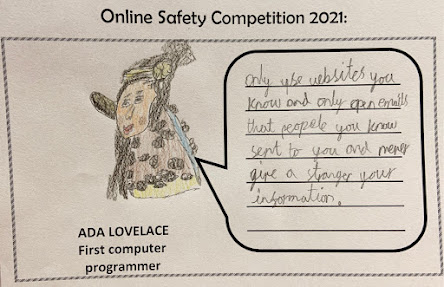
Comments
Post a Comment