First lesson of the year - Online Safety Competition!
I firmly believe that the first topic that children should learn / review at the start of every year is Online Safety. Online Safety links into every other topic I teach and will be the key to protecting children from online dangers and helping them make good choices when it comes to internet etiquette outside of school.
I always run an Online Safety competition for Years 2 - 6 to draw something with an online safety message. This is then displayed on the wall on our Online Safety display. Children can also take home a winning certificate!
So far, from my 6 years at Elsley, I have chosen 6 different themes....
In the first year, I wanted to get to know the children as I was new to the school so the competition was to draw a selfie and tweet an online safety message.
The template can be found HERE and the accompanying PowerPoint is HERE if you would like to use them.
The following year, I had determination to purchase some new robots for the school as they only had a set of 12 Beebots and nothing for KS2. With this in mind, the online safety competition was to design a robot with an online safety message.
In the third year, I had noticed there had been a serge in children playing computer games in my school, especially games like Roblox and Fortnite which is not age appropriate for them.
I decided to make the theme - Computer Game Characters with an online safety message but only characters from age appropriate games such as Mario, Sonic, Pac-Man, Big Little Planet & Minecraft.
I also decided to not do a powerpoint as I had discovered the amazing resource that is Kahoot!
An online quiz that where the children answer multiple choice questions from their computers/tablets. The children really engaged in the quiz and said it was a really fun way to learn about online safety.
A link to the Kahoot KS2 Quiz is HERE. The accompanying PowerPoint can be found HERE.
I also adjusted the template to include a picture bank and sentence word bank for the EAL learners in my classes. The template can be found HERE.
Here are some more of the completed entries from last year's competition...
In the fourth year, I continued to use Kahoot as a starting point and created a 10 questions that you can access HERE. The theme was a celebration of the past and I taught the children about ten computing pioneers. The PowerPoint can be accessed HERE and the template for the competition can be found HERE.
I was really impressed with the questions they wanted to ask about the pioneers I had chosen. Year 6 had a longer lessons so as an extension, the children had a chance to research for facts.
Below is a selection of my favourite entries for this year's competition.
For the fifth year, I decided to get the children to create their competition entry on iPads. The theme was 'Protecting your identity by using Avatars'. Children had to create a Memoji of themselves and type an online safety message using Mark Up in Photos. The children really enjoyed the activity and it was really hard to pick a winner!
For the sixth year, I wanted to go back to the history or computing. I was reminded of the pioneers theme from two years ago and saw that I had only included 2 women out of the 10 pioneers and no BAME pioneers. I am also continually encouraging the message that computing is for boys AND girls and it isn't just men who have computing achievements in history. So this year's theme is 'Amazing Women in Computing'. I made sure I included a wide range of women from computing history and included some BAME pioneers. I presented the theme as a computing history quiz by offering a multiple choice of either a man or a woman. I told the children that the answers all linked to create the theme. As we went through the quiz, the children voted on the answer and a few did catch on after half way that all the answers were women. A copy of the quiz can be found HERE.
Here are the amazing women I chose for this lesson and examples of my favourite drawings.
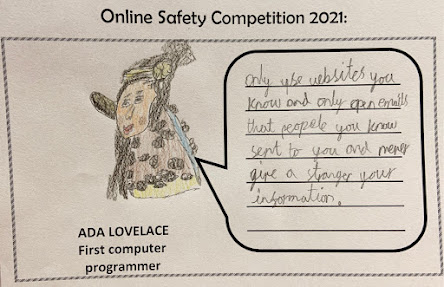






























Comments
Post a Comment