Adverts for WaterAid
I've been trying out multimedia projects with Year 5 for a couple of years but never gave the children enough focus to produce a decent film. Then, after watching a project that ICT with Mr P created with his Year 4's on Greenpeace's campaign to stop the production of Palm Oil from Orangutan's rain forests, I was inspired for my children to make an advert for a charity. This meant contributing to a real life campaign, raising awareness, making a difference and giving their ICT learning real purpose.
I was also working hard this year to link my work with what the children were learning in class. During Spring 1, Year 5 learn about rivers and the water cycle. So I thought it would be a great opportunity to create an advert for WaterAid, one of the world's biggest charities for helping bring fresh water and hygiene solutions to over 30 countries who don't have access to clean sanitation.
I shared with the children a schedule and guidelines for the next 3 lessons - this helped the children to stay focused and keep to strict deadlines for planning, filming and editing.
We began the project by watching genuine WaterAid adverts and discussing how they made us feel. We also watched a video which explains what WaterAid does around the world. I emphasised that their scripts must be factually correct.
I gave the children a sheet for them to write notes during this input. I then modelled a storyboard and the rest of the first lesson was for them to work in threes to plan their advert using a storyboard.
After tweeting this first lesson, the children and I were so happy to see that WaterAid had engaged with our work and wished us luck. This meant a lot to the children as they knew there was now a possibly that WaterAid could share their final work!
Lesson 2 was filming. The groups used their storyboards to film using iPads. They were encouraged to have at least 2 scenes filmed in front of the Green Screen (or in our case Blue Screen) and edit their backgrounds using the amazing DoInk Green Screen app. We also discussed different camera angles they could use and I encouraged them to use at least two.
Lesson 3 was editing. All the film footage was transferred to the computers and children used Windows Live Movie Maker to edit their adverts. I had downloaded a selection of sad and hopeful music for them to use from Audio Network. Using Windows Live Movie Maker meant that they could add titles, captions, colour change, trim, add music, slow-motion and narration.
We created a class WaterAid advert using footage from different groups.
Videos made by individual groups can be seen here:
Please comment and let the children know what you think of their adverts.
They are really proud of them.
If you would like to donate to WaterAid, follow the link below:



















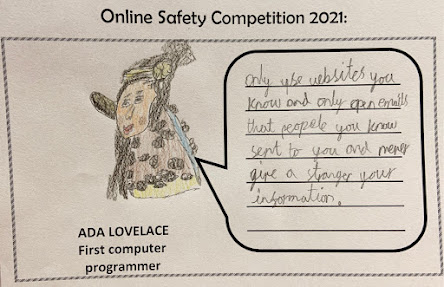
Dear Year 5, I discovered your video via a link Mr Fraser shared on a Facebook page (Mr P ICT). My pupils will be able to use your project to inspire them when they create their own campaign videos. From your video, I learned that Water Aid is active in over 30 countries.
ReplyDelete