Hour of Code - A really creative, engaging and self-lead coding website.
I think coding is also the area of ICT that class teachers fear the most to teach due to the lack of subject knowledge and all the scary terminology.
There are a lot of great resources out there was teaching coding in the classroom. For the majority of the coding I teach at Elsley, I use J2Code from Just2Easy; a resource that is free to anyone but you are able to save your work if you are a London Grid for Learning School and the children have MyUSO accounts set up. I will blog about J2E in a future post.
This post, however, is about a website that was recommended me at a computing leaders cluster course called Hour of Code.
This website is produced by www.code.org.
Hour of Code is a collection of coding games and activities linked from different platforms. The coding can be in Block, JavaScript, Python language etc. This is good for aiming different activities to different ages, from primary through to secondary and beyond. It also has a great feature of sorting the activities by coding language, age range, topic, activity type and most useful - the classroom technology you have. e.g. computer, apple tablet, android tablet, low internet and even no computer or device!
I decided to try out this website on my Year 6's who loved it instantly! The website requires very little teacher input as a lot of the activities are self-lead and come with video and step-by-step tutorials.
I began by getting children to animate the letters in their name which opened in Scratch and so used Block Coding. www.hourofcode.com/scratchanim
This activity came with a very clear video tutorial which we watched whole class to get the children going and then had top tip steps to help the children change the colour, flash, spin, pulse, add a sound, add a backdrop, grow and shrink.
Children had great fun being creative and exploring different ways they could manipulate each letter and apply multiple algorithms to multiple sprites.
One point to note is that Scratch programs require flash. We had to use laptops to access this activity. It won't work on most tablets.
Here are some videos:
In the next lesson, I let children have free range to explore any other activity that took their interest. Favourites included creating a Minecraft world, creating their own Flappy Bird game, create their own Google Doodle and complete Star Wars missions using BB8 as the sprite. Each activity used Scratch or a Scratch-like platform and came with guides or tutorials.
This website is a great resource for those teachers who aren't confident in teaching code as it lets children lead their own learning and gives coding a purpose whilst keeping it engaging through the games, missions and creative opportunities.
Give it a go and let me know what you think or how you use it in your school!












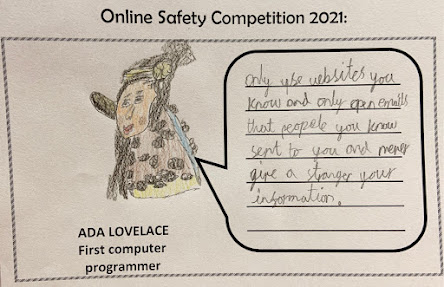
Thanks for your interesting ideas.the information's in this blog is very much useful
ReplyDeletefor me to improve my knowledge.
Python Training in Chennai
Python Training in Anna Nagar
JAVA Training in Chennai
Hadoop Training in Chennai
Selenium Training in Chennai
Python Training in Chennai
Python Training in Velachery