World War II Stop-Motion Animations
I have always loved animation and have always had a strong ambition to teach a variety of techniques within my computing curriculum.
In KS1, children learn 2D animation through apps like PuppetPals, Chatterpix and J2E Animate.
At the beginning of KS2, children learn about 3D animation through apps like Evertoon like in this example which shows a cyber bullying victim talking to a friend.
At the end of KS2, I focus on creating stop-motion animation.
A project can be created with less resources that most people think and over a short period of time. This World War II project was delivered over 2 afternoons and each pair was given:
- An iPad with free iMotion app installed
- An iPad stand
- A whiteboard
- Around 12-15 toy soldiers (A tub of 70 soldiers can be bought from Poundland for 80p)
- A tub of playdough (Also very cheap from Poundland)
- A box for a plain background
I would usually get children to storyboard their idea first but I have usually found from past experience that children won't stick to their plans once they start animating and it allows them to be more free with their creativity when they start filming.
The iMotion app is really easy to use. Children can select to manually decide when to capture a frame and they can select the onion skin so that they can see the previous frame's outlines.
There are easy options to change the frame speed and scroll through to delete unwanted frames in the tools section.
During the topic, I talk about the 5 different types of animation and this video is incredibly helpful to show the children.
I then set the children the task. At this time of the year, Year 6 are learning about World War II so i thought an animation would be a fantastic way to link their learning to the computing skills they are learning from me. It was important to emphasis that the battles that they will film are a tribute to those who lost their lives and must be seen as solemn and tragic, not a glorified 'all guns blazing' war film.
After filming was complete, I transferred the footage from the iPads to the PC's using Wifi Photo Transfer app. Another great free app!
Using Windows Movie Maker, I then demonstrated how they can edit their animations with music, sound effects, captions, titles, and slow motion. We also talked about narration but in the end, none of them used that feature. I downloaded music tracks from Audio Network which were all free of copyright. The gun sound effects came from The BBC Sound effects website and are also free of copyright.
I used 2 of their films to model what editing features they could use and how it would enhance the animation.
These examples are below along with some of the children's work. I hope you enjoy them, they are very proud of their creations.





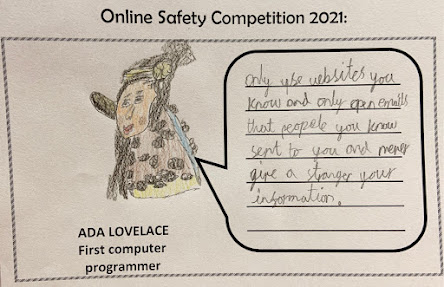
Comments
Post a Comment